How MSQA Classes Work
Latest News
The Learning Experience
Our objective is to create a dynamic, interactive distance learning environment for our students. To that end, we will use a variety of delivery methods, fitting each learning activity to the most appropriate technology.
Students enrolled in the MSQA Internet Program will learn through a combination of e-mail discussion, website exploration, video, and traditional textbook reading and writing assignments.
Learning/Exploring on the Web
Students will use the course website for a variety of activities including getting assignments, conducting research, obtaining the latest program and class news and information, etc.
Course Delivery, Access, and Online Instruction
Fully Online (Asynchronous) — With asynchronous courses, a student doesn't need to be logged in at the same time as the rest of the class. Courses are offered online and are accessed via the Canvas Learning Management System at https://canvas.csudh.edu/.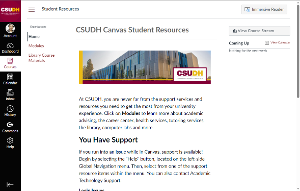
Students will need to visit Canvas regularly to participate by posting responses to instructor's questions and participating in class discussions utilizing the discussion board. Students are also required to complete the online readings and exercises. Each class session includes an assignment that will reinforce the material, promote the peer review process, and provide a hands-on learning experience.
Student Email
ToroMail (Student Email) — Your ToroMail account is an official line of communications with the university. Watch for notices about registration schedules, financial aid awards, and assignments from your professors. All emails from instructors, fellow students and program administrators will be sent to your campus email.
Students will need to check their campus email and visit Canvas regularly.
Students should receive their username in an email from the campus. The username should be the student’s first initial, last name and a number. Students will need the username to access email and the course website. The same username and password that students use to access the campus email will allow students to access Canvas.
Students must activate their accounts by going to https://my.csudh.edu and clicking on Activate Your Account. Initially the password should be the student’s date of birth (mmddyy, 6 digits, no spaces). If students are unable to activate their accounts, they should alert the CSUDH Helpdesk or call 310-243-2500.
If students do not check their CAMPUS email (Toromail), they may miss important messages from their instructors or program administrators. It is essential students check their email frequently.
Students can forward campus email to a personal email account ►
Digital Badging/Credentials
CSUDH College of Continuing and Professional Education has partnered with Canvas Credentials to offer an official digital version of your certificate. You can get it faster than your printed version, so it’s a great way to immediately share your accomplishment with your family, friends, and employers.
It’s fast, free, and shareable.
Share with potential employers to kick-start the next step in your professional journey or career! And curate a collection of digital credentials that don't just showcase your education, but represent you and how you choose to be represented in a digital world!
Your Feedback is Important
Any learning environment is always a work-in-progress, whether it's a traditional classroom or a high-tech distance learning program. Therefore, our program and class structure is continuously being evaluated and refined. We need our students to talk to us about what's working and what isn't.
Please email your comments and suggestions to: msqa@csudh.edu